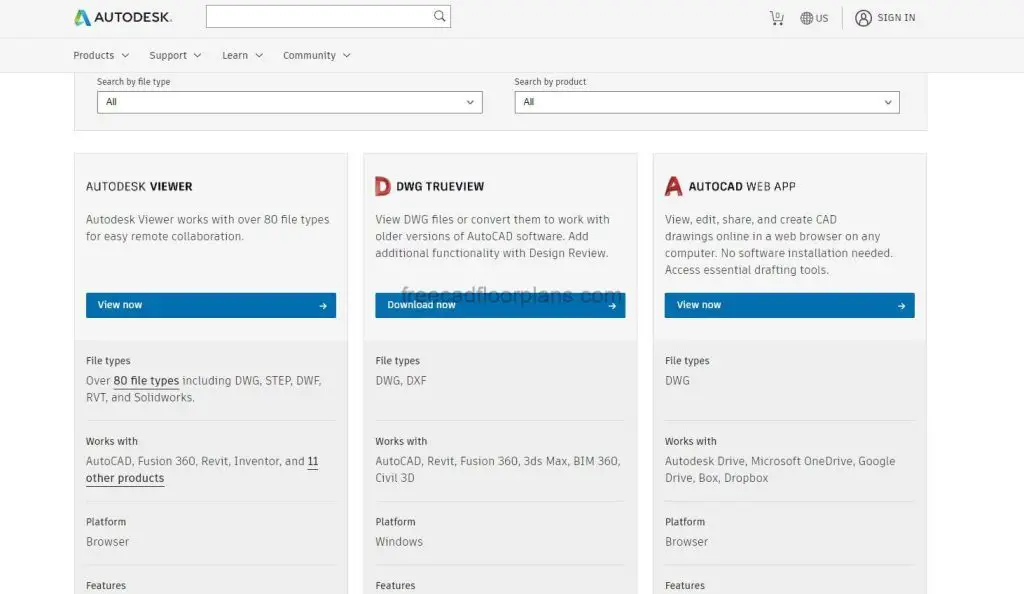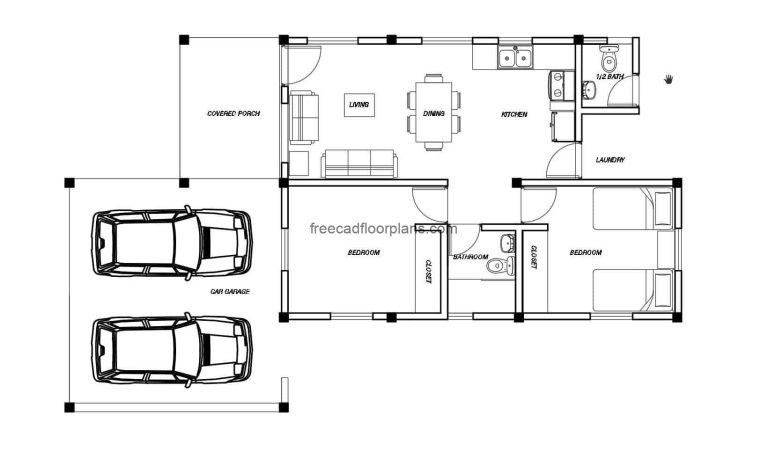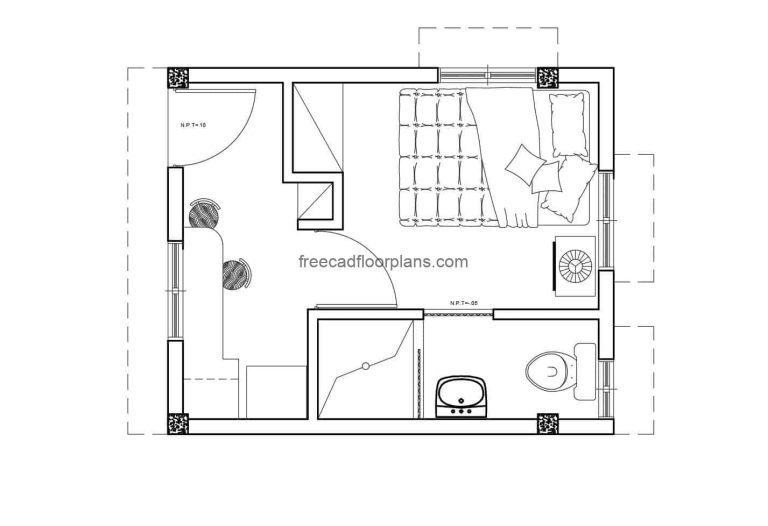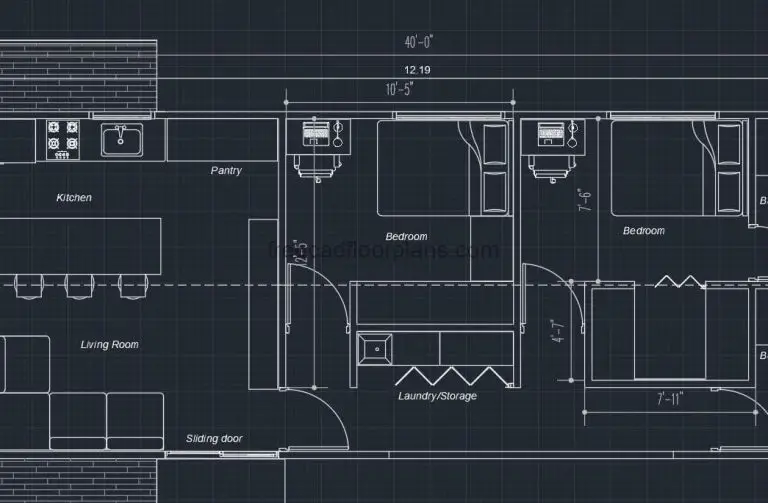Convert AutoCAD Files for Free With This Program

Convert your AutoCAD files to the version you want for free with this program
Every year Autodesk releases a new version of the AutoCAD program, this is great because new features and improvements are added to the program.
The problem is that the new versions are not compatible with older versions of AutoCAD, when I exchange files sometimes I forget to ask what version of AutoCAD the other person is using or I just don’t take it into account.
As this website is about free CAD drawings, I imagine that many will be having problems with some incompatibility between files, if this is the case, don’t worry, here is an easy, free and official solution for you to transform your files to the version you want.
below, I will leave you a link so you can download for free the DWG TrueView program, this program is an official version of Autodesk, serves as a file viewer and also has an option to transform to previous versions.
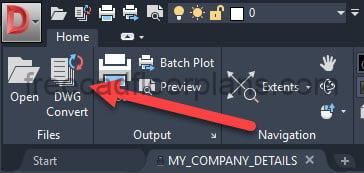
Just download the program, open the CAD file that you want to convert and in the top left corner look for the button that says “DWG convert”.
The button link below will take you directly to the official Autodesk website, you must scroll down to see the DWG Trueview download link and click on the button that says “Download Now”.
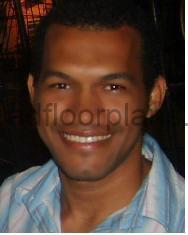
Elvis Alcequiez
Architect, CGI Artist, I love to research and write about design, architecture and construction, almost two decades of experience using CAD programs as a basis for the presentation of architectural and design projects.